 |
| Remove URLs from Google's Index |
Let's back to the topic, no matter how careful you are while building your website or publishing content, you get some of those ugly pages and URLs.
Here are a few common scenarios I can think of right now where you need to remove URLs from Google's Index -
- You had some low-quality Pages and Posts that you do not want to keep anymore and you deleted from your website
Congratulations, now you have got 404 errors and the URLs are indexed in Google. Though it is recommended to 301 Redirect those pages or posts to some other pages or posts on your website which are most relevant and important. - You have bought an expired domain that has many pages and posts that you do not want any more
Also, in this case, before removing the URLs from Google make sure that the URLs you want to remove do not have good backlinks. IF so, just redirect to other relevant and most important pages of your new website. Otherwise, it defeats the purpose of buying old domains. - You bought a new WordPress Theme
New WordPress Themes mostly comes with tons of dummy pages. Sometimes you will find yourself unaware of many of these pages. Once you check Google Index, only then you realize the website have got those Cancerous pages.
You were stupid while writing a post, had a nonsense URL, it is not so important to redirect, so you just want to get rid of it completely.
Here we will see how to do that.
How to Remove URLs from Google's Index - Exact Steps
I am assuming you have Google Search Console (Webmaster tools) connected your website. If not, just search how to connect your website with Google WebMaster's Tools in Youtube and connect it.
- Go to Google Search Console - Sign in if it asks. Then select the property. You will see a dashboard like this
- Click on "Google Index" on the Left Menu
- Click on "Remove URLs"
- Click on "Temporarily Hide"
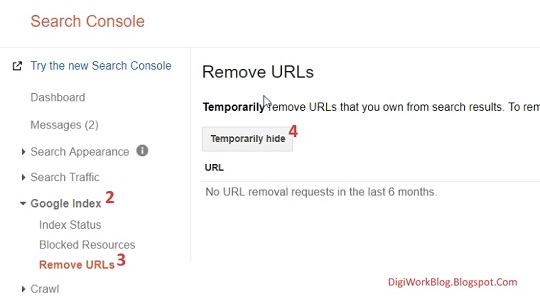
- Enter the URL you want to remove from Google's Index and click "Continue"

- Make sure the "Request type" selected is "Temporarily hide page from search results and remove from cache"

- Click "Submit Request"
You will see the URL in the list and the status will show "Pending"

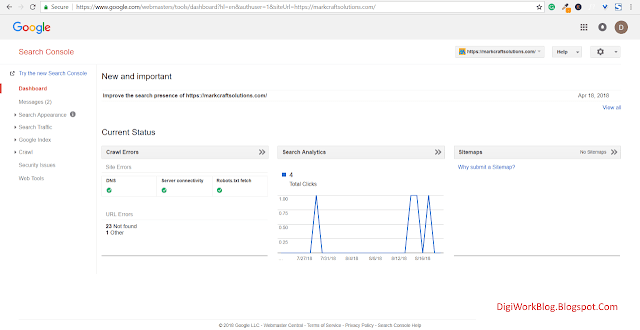 |
| GSC dashboard - remove URLs though Google Webmasters' tools |
Though it says Temporarily, it will be permanent. They will keep it unindexed for 3 months, after that if they find the page in your website then only they will index it again.
So, if you are deleting or blocking the page, there is no way Google will find and index it again. So it is permanent if you want.
The flip side is, as it is temporary if you later decide to use the URL again, you can. Because after 3 months if Google spiders find the page, it will index it.
So, basically, you are done. It takes time to get removed completely, there is nothing more we can do about it.
And before sending removal request make sure all the URLs return 404. That means the page must have been deleted, or the blocked using robot.txt or is Private.
Bonus Tip: If you are publishing a new website or changing the theme right after publishing crawl your website using Screaming Frog - SEO Spider or SEMrush to see all the crawlable URLs. Review the URLs carefully, in this way, you might find some unwanted URLs that you were not aware of. Fix them immediately, before Google Indexes those, so that you do not have to bother removing those later.
For more information on this read Google Support Docs.
If you have any doubt or query please comment below, I would love to explore and solve any issue.




I was introduced to this amazing cyber guru.He helped me remove some negative online content/defamatory post & articles that was written about my company on several blogs & search engines…You can contact him at hacklordwiz (at) protonmail dot com for whatsoever hacking service you might require…
ReplyDeleteGood web site and happy messages. I favor it. Thanks for your time master 백링크
ReplyDelete